Joomla Trash: empty recycle bin with one click

Since Joomla 1.6 the trash is not available in a central place. Joomla Little Helper features a centralized recycle bin that shows the number of items in each trash and allows you to empty it all with one click. Before doing so, it will make a backup to disk (better safe than sorry).
Every time you trash a content item, a category, a menu item, a contact, a banner... and nearly anything else in Joomla the item is sent to the trash and is available for recovery. Have you ever seen the error "Another item in this menu already uses this alias", but the item is not there? It may be in the trash.
While this is a very useful feature, sometimes when setting up a site or after a major refactoring we end up with several trashed items, and clearing them is slow: the procedure is roughly:
- open the items list
- select "Trashed" in the Status filter
- select all items
- click on the "Empty trash" button in the toolbar
- restore the Status filter to "published"
This procedure is way too long and can end up affecting your nerves, leading to higher stress levels, lower self-esteem, caffeine abuse, weight gain and ultimately baldness and death.
How can I avoid this?
The answer is simple. The free extension Joomla Little Helper shows the trash contents:

and a single button to clean it:
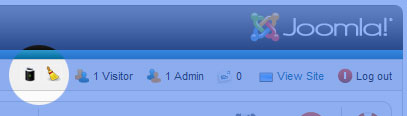
Joomla recycle bin configuration
This is not all. If you want to restrict the components whose trash is cleaned, the fine-grained options allow you to choose only the items you want to clean:
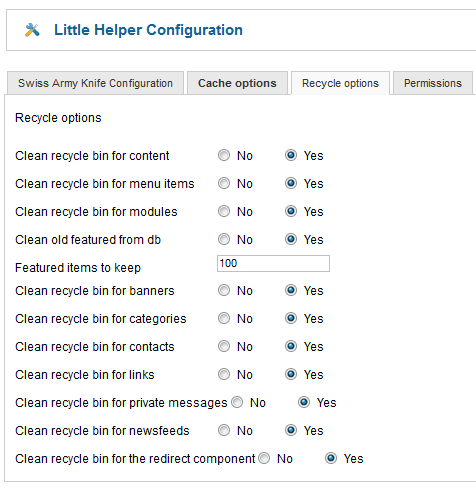
Permissions
The configuration is available to super users, and the clean trash function to all administrators. You can change this in the Permissions tab.
Safety
Before emptying the trash, both the items you're deleting and their assets are backed up in /tmp/recycle_bin_backup folder in .sql format. You can use phpmyadmin or your providers' mysql management tool to restore the file.